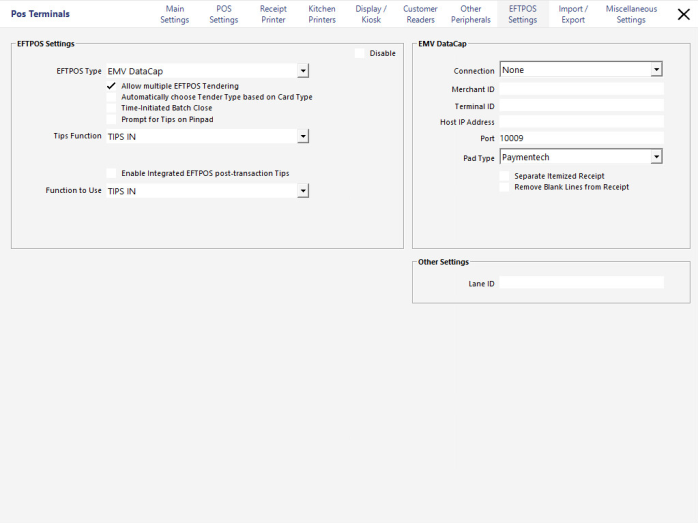
Go to Setup > POS Terminals > Modify > EFTPOS > Set the EFTPOS Type to EMV DataCap > In the EMV DataCap settings, enter the COM Port, Merchant ID, Terminal ID, Host IP Address, Port Number and Pad Type.
You will need to install NetEpay software from DataCap.
This software will need to be licensed before you can use Chase.
Go to Setup > Functions > Modify a Tender and tick EFTPOS.